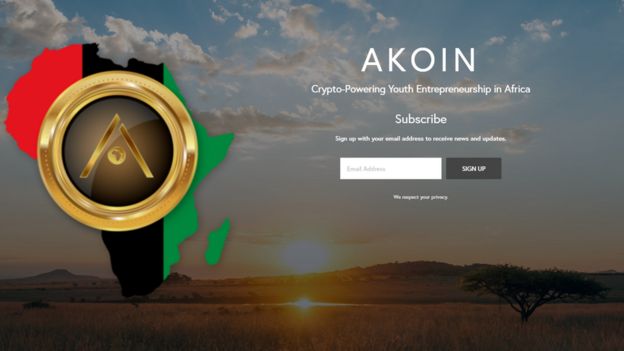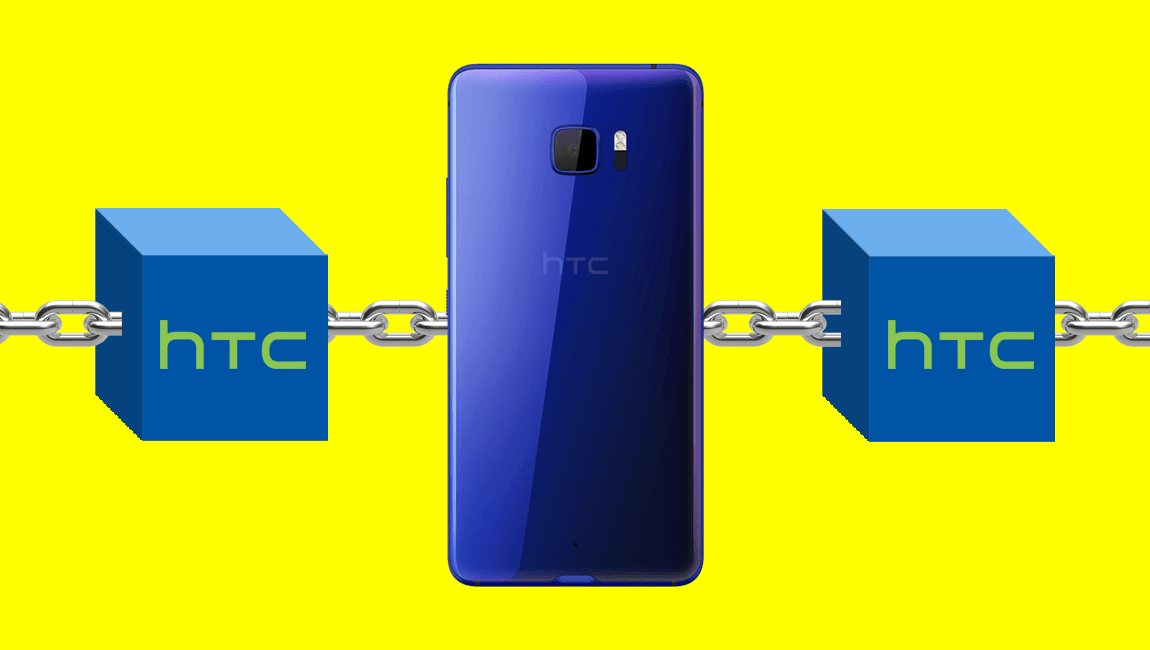I can still remember a time where Huawei (pronounced wah-way) phones were the knockaround phones you gave kids. I used to make a living from selling them. You could practically feel your finger sinking into the plastic screen. They weren’t bad phones mind, but they were cheap as chips and didn’t apologise for it. The Chinese manufacturer brought out a few premium handsets over the years and the Huawei P8 showed early signs that a serious flagship challenger was on the way.
I’ve been handed a Huawei P20 Pro to test out and I couldn’t fight the urge to do something a little weird, well weird for me. I put my SIM straight into it without hesitating. Here’s what using the Huawei P20 Pro has been like for the past month.
What’s the Difference Between the Huawei P20 and P20 Pro?
It has become quite common for smartphone manufacturers to release a top of the line smartphone along with an even more top of the line smartphone. For years, Samsung had the Galaxy range and the Note range and this kind of started it all. There were a few Galaxy Mini smartphones and Apple tried to make the iPhone SE a popular choice, but really people wanted great smartphones and then really great smartphones. In 2014, Apple launched the iPhone 6 and 6 Plus, making this the new standard.
Earlier this year Huawei launched the P20 and promised the P20 Pro too; the latter is the only one I’ve managed to test but it’s incredible.
Camera: The P20 Pro’s Camera Is Stunning
To be quite honest, I’d happily start and finish this P20 Pro review discussing the P20 Pro camera. It’s sublime. I was swapping over to the Huawei from my Samsung Galaxy Note8; a phone I’m fairly smitten with to be fair and a phone that’s got a gorgeous camera. The P20 Pro camera absolutely wipes the floor with it.
How Many Lenses Does One Need?
Why do I love the Note8 camera so much? Live Focus is class. This gives you that blurry background bokeh effect that makes your shots look world class. It works so well because the Note8 has two lenses taking two pictures; one near and one far. Then after some overlapping and blurring, the shot’s done.
The Huawei P20 Pro has three lenses. Dual camera is slowly becoming the accepted norm, featuring on the Note8 and Galaxy S9+ and iPhone Plus phones, but triple cameras is revolutionary. I’d say it’s complete madness only for it’s sheer genius from Huawei.

Regardless of lighting conditions, the triple lenses always seem to capture the moment; something smartphones are often lacking. The amount of times I’ve been left saying “of you just can’t capture what it really looks like” has been greatly reduced thanks to the P20 Pro. The additional telephoto lens means you have an impressive three-time and five-time hardware zoom – digital zoom is terrible, never use it! Here’s an example of those three telephoto lenses doing their thing in Dublin City:
More Camera Than Most Will Need
If you are a bit of a photography nerd, the native camera app offers a massive range of shooting options one of which is reserved purely for the P20 Pro itself; Pro mode. Here, you can change a massive range of photo capturing settings, but don’t worry. If it all gets a bit too much, the camera app also has built-in AI which detects what it is your trying to take a picture of and optimises settings to get the best shot. Slip the phone into Portrait Mode and you won’t have to worry about anything at all. Just point and shoot while in Portrait mode and you’ll get a stylish shot that looks fantastic.
Aperture Mode gives you that shot that’s become incredibly popular. Some call it bokeh, others call it “that shot where the background is blurry”. Here’s an example of that in action from when I visited Bloom:
So, while three lenses might seem like madness, the P20 Pro camera far surpasses the Note8 camera for me and is right up there with the DSLR I sometimes carry around. When you factor in the fact you can slip this into your pocket, you realise just how powerful a camera this is – by far the best smartphone camera on the market.
Video, Audio and Slow-mo
The P20 Pro also captures great video and audio to boot. When combined with a smartphone video gimbal, you can start seeing just why mobile filmmaking has become such a massive industry. Slow motion is also growing in popularity and features as a video shooting mode. I’d rank the Huawei P20 Pro Slow-mo mode behind that of the Sony Xperia XZ2 and OnePlus, but ahead of the Samsung Galaxy S9.
Design: The P20 Pro’s Notch Isn’t That Bad
Right, so I’ve completely sold you on the camera and now I just casually drop in the fact the P20 Pro has a notch. In this portion of the article, I’m going to digest a large portion of humble pie. Apple introduced the iPhone X last year and with it came some pretty bold design feature; a notch in the top of the screen. Apple has the power to change an industry and sure enough, notches started to appear on phones all over MWC 2018. Rather surprisingly, it’s become increasingly apparent that Google has followed suit and at least one of the new Pixel 3 smartphones will also feature a notch. This is a feature which at first glance just seems to be piss-poor design.

The P20 and P20 Pro also have notches and here comes the shocking part. It’s fine. To be completely honest, you don’t even notice it. In fact, you can kind of turn off the notch in settings which puts a black bar across the top of the screen. Personally, I think it’s silly to give up this reclaimed screen area to the point where I’m starting to feel like I may have overreacted to the notch design in the early days. Kinda like how I reacted to removing the headphone jack; another humble pie I tucked into.
While I’m on this subject, the P20 Pro also does not feature a headphone jack, just a USB-C port; that’s it. You get a dongle in the box if you really want to use your wired headphones, but otherwise, it really is time to consider getting a decent set of wireless headphones; something I’m currently reviewing – watch this space.
The One Tiny Gripe I Have With the P20 Pro
The only strange decision, and possibly only criticism I have on the P20 Pro, is the lingering home button at the bottom of the screen. The iPhone X went all out on making the front of the phone screen. Huawei did this for the top of the P20 Pro, but not the bottom making it feel a little unfinished.

Now, I’m no engineer and I’m sure there’s plenty of reason why this design decision was arrived at. Regardless, it’s the wrong decision. I’m left wondering just how incredible the P20 Pro would have looked should the front be all screen. Couldn’t that button have gone to the side, or better still to the side like Sony of days gone by? I’m sure the charging port and speakers need that extra space, but it’s just such a pity Huawei fell at the final hurdle of achieving almost full frontal.
Memory and Storage
Huawei decided stuff 6GB of RAM 128GB of internal storage into the P20 Pro along with an octa-core processor. It’s important to note that the 128GB of storage is not expandable. For many, however, it’s plenty of memory right? Just bear in mind that this thing shoots incredible shots and so uses up memory a little faster than most, especially if you’re shooting a lot of slow-motion video which eats up storage space.
The Best Android to Move To From iPhone?
I spotted something a couple of years ago. I think it was the Huawei P8, but I noticed how heavily influenced the Chinese company was by Apple. Everything seemed to be an Android version of Apple, from icon styles and wallpapers through to how the screens flowed. To be completely honest, it’s a collection of small bits and pieces that make the P20 Pro feel like an iPhone, right down to the folders that store apps.
Whether or not this is enough to attract some iPhone users to move to Android or not is a bit of an unknown but last year, for a brief period, Huawei actually overtook Apple as the world’s second-biggest smartphone manufacturer. The P20 Pro certainly looks like an iPhone X in parts but you’ll not be spending the ludicrous kind of money to get the same, if not better, quality.
Battery
Huawei certainly hasn’t held back on the battery side of things either. Lawdy Lawd, the battery on this phone is incredible. My Note8 has wireless charging and I have strategic wireless chargers dotted around the place so I nearly never see my phone below 50% power.
The P20 Pro doesn’t have wireless charging and that doesn’t matter one bit. The 4000 mAh battery is an absolute beast. Because the camera is so good, I’m constantly shooting stuff and I’m certainly using the P20 Pro more than I would have my Note8. After a full day out and about with it, the battery was still sitting pretty at 45%. I’ve never seen anything like it! Coupled with some smart software that warns you of background apps hogging your juice and dynamic brightness benefitting both your battery life and your eyes, I’m wagering the Huawei P20 Pro has the best battery life to usage ratio on the market.
It’s a true full day battery. Hooray!
The P20 Pro Has Some Other Bits Hidden Away Too
As you might expect from a Chinese manufacturer, the Huawei P20 Pro as some other neat little features squirrelled away too.
IR Blaster
It’s not as exciting as it sounds, but the P20 Pro has an IR blaster! Earlier I said the home button might be covering up some extra space for the charge port and speaker, but the fact this thing has an IR blaster is making a mockery of smartphone design altogether. Don’t get me wrong, I love having it built in and it means I can use the P20 Pro as a remote control for the TV and Sky box all at once. The hilarious thing is the phone itself doesn’t even come with a smart remote app installed. A bizarre move from Huawei but one I’ll be taking advantage of for sure.
Gestures
Screen gestures are also impressive on the P20 Pro. Hold two thumbs on the screen to search for products through Amazon. A simple knock of a single knuckle on the screen takes a screenshot. Knock two knuckles and you’ll start recording your screen too. The simple things that make me happy!
Even More Camera Goodness
There are a few camera modes I didn’t go into earlier too. Some of them are pretty standard like a monochrome camera for capturing quality black and white shots and high dynamic range shooting mode. More unusual is the long exposure modes which let you try out light drawing. Basically, you shoot in pitch black darkness and using a torch, draw words or shapes in the night. It’s tough to get right, but with a bit of practice, you’ll get the hang of it. You can also use long exposure shooting to get cool shots of traffic at night, where the brake lights create gorgeous streams of light.
Huawei P20 Pro Verdict and Pricing
The age of Samsung and Apple being the only smartphones you have to choose from if you want top quality are behind us. The Huawei P20 Pro is arguably the pinnacle of Android Smartphones on the market right now. There. I said it. That’s a bold statement right? I still love my Note8 but I’ve not looked back for the best part of a month since starting to use the P20 Pro and I’m not sure I will go back.
I’ve started looking at the Samsung Galaxy S9 and it’s just meh. Smartphones have been ‘meh’ for years now. The Note8 excited me with a few mad features, but beyond that Apple and Samsung are just going through their paces. Huawei, and other Chinese manufacturers such as Xiaomi, seem to have built up their strength and are now ready to take on the Irish markets, along with the wider EU.
The Huawei P20 Pro gives me hope that exciting smartphones aren’t a thing of the past. I’ve shot pictures and videos using the P20 Pro which people immediately ask me to share with them. The P20 Pro is a special smartphone which gives you incredible bang for your buck.
I honestly believe the P20 Pro is rubbing shoulders with the Apple iPhone X. It’s just too similar in terms of looks and spec not to be and it really holds it’s own too. On Three’s €60 per month plan, an iPhone X will set you back at least €569 and that’s with 64GB less memory! The P20 Pro on the same plan costs just €239. If you’re more into your SIM only, alternatively, you can jump onto Amazon.co.uk and grab the P20 Pro for around €750.
All of this leaves me with a few questions. If you’ve been thinking of jumping from Apple to Android, what are you waiting for? If you’re upgrading a Samsung, have you even considered Huawei? Leave your preconceptions at the door because the smartphone market isn’t about to be shaken up, it already has been.