I’m a big fan of the comedian Dara O’Briain. He never fails to illicit full belly laughs from me. He’s got a fantastic joke (that we can probably all relate to) about a friend of his who just got Sky HD and an HD TV. I’ll never do the joke justice here, so check it out below. As fun as it is to laugh at this well-intentioned but tech-illiterate friend, I’m slightly ashamed to admit that I had an experience similar to this one the other week with my PS5. The thing is, however, I’m sure I’m not the only one.
As Marty pointed out last week, the PS5 doesn’t have a huge amount going for it at the moment. In fact, apart from Demon’s Souls, I can’t think of a single game that would make me wholeheartedly recommend the upgrade. One thing that the PS5 does have over the PS4 though, is the ability to play games at higher resolutions, higher framerates, and with the oh-so-lovely Dualsense controller. This was certainly a draw to the estimated 25% of PS5 owners who didn’t have a PS4. However, it probably wasn’t enough on its own to make all but the most hardcore gamers buy into the system (for the record I don’t fit into either of those categories, I’m just a sucker for new tech).
Not all Games are Created Equal
The basic gist is pretty simple; on both the PS5 and the Xbox Series you can get a free upgrade to the next-gen version of a game if you own the previous-gen version (so if I bought the PS4 version of Assassin’s Creed I’d essentially be able to get the PS5 version free of charge). Not all games support this, however, but any that don’t will, more than likely, run smoother and have fewer performance issues on the newer tech. It’s a win-win in all scenarios.
On the Xbox Series, this is all handled in the background. You pop your game in and when you go to play it, you’re prompted to upgrade to the next-gen version. The update downloads, installs, and you’re good to go. Not so for the PlayStation. If you own a PS4 game that’s been given the “re-release” treatment you have to go to the tab for the game, find the store tile for the game you already own, and “rebuy” it. This will start the update and it will bring you over to the newer version of the game. Now, this doesn’t cost any money, but it’s such an awkward way of doing things. Even at the best of times, it’s tough to know which version of the game you’re playing. Some games like Final Fantasy VII Remake are a whole other kettle of fish.
Owning up to my shame
I was caught out by this last week. In a previous article, I wanted to include a picture of Crash Bandicoot in his Pirate outfit from It’s About Time. “Great,” I thought, “the game just got a free upgrade to the PS5 version, so I bet it’ll look deadly!”. I loaded up what I thought was the PS5 version of the game and took a couple of screenshots. They didn’t come out too well. When I went through the palaver of importing them to my PC, they were blurry, I lost a lot of detail as I zoomed in. Nothing seemed to add up. I went back to try and take some better shots and I noticed a tile on the PS5 home screen that was offering me a digital copy of Crash Bandicoot for free. Turns out this was the upgrade file that I thought had downloaded automatically! Well, I never felt like more of a fool. There was I playing through the final frustrating levels of the game following a normal update thinking “Well I guess it kind of looks better, and it loads a little faster”. All a placebo effect induced by the tall white trickster! I became that friend who was obsessing about his not-actually-HD HD TV.
How to Avoid the Trap
If this happens to you, or if you want a free upgrade to the game be sure to do a little search in the game’s page and download the file marked as “Free” from the store. After that installs, make sure you’re playing the PS5 version of the game by opening the options page from the Game-Launch tile. This will let you know which version of the game you’ve currently got loaded up. Why Sony didn’t make this a seamless, automatic process I’ll never know. Who would actively choose to play a lesser version of a game? Who doesn’t want to play at a guaranteed 60fps or 4K if they can? Even when I loaded up the new version of Crash 4 all the button prompts had changed to match the Dualsense buttons, just compounding the shame I felt.
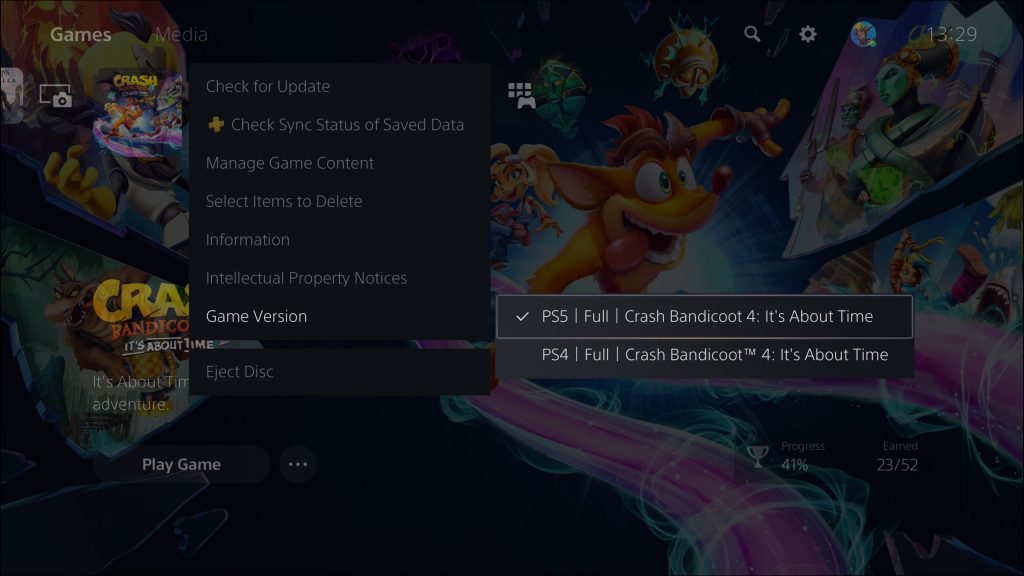
Look, in the grand scheme of things, this isn’t a major problem. It’s not even a first-world problem. It’s a 1% problem. But it’s just one more thing that’s disappointing about the overall experience of the PS5. Now to go and download the PS5 versions of Ratchet and Clank and Horizon: Zero Dawn before the sequels come out…


