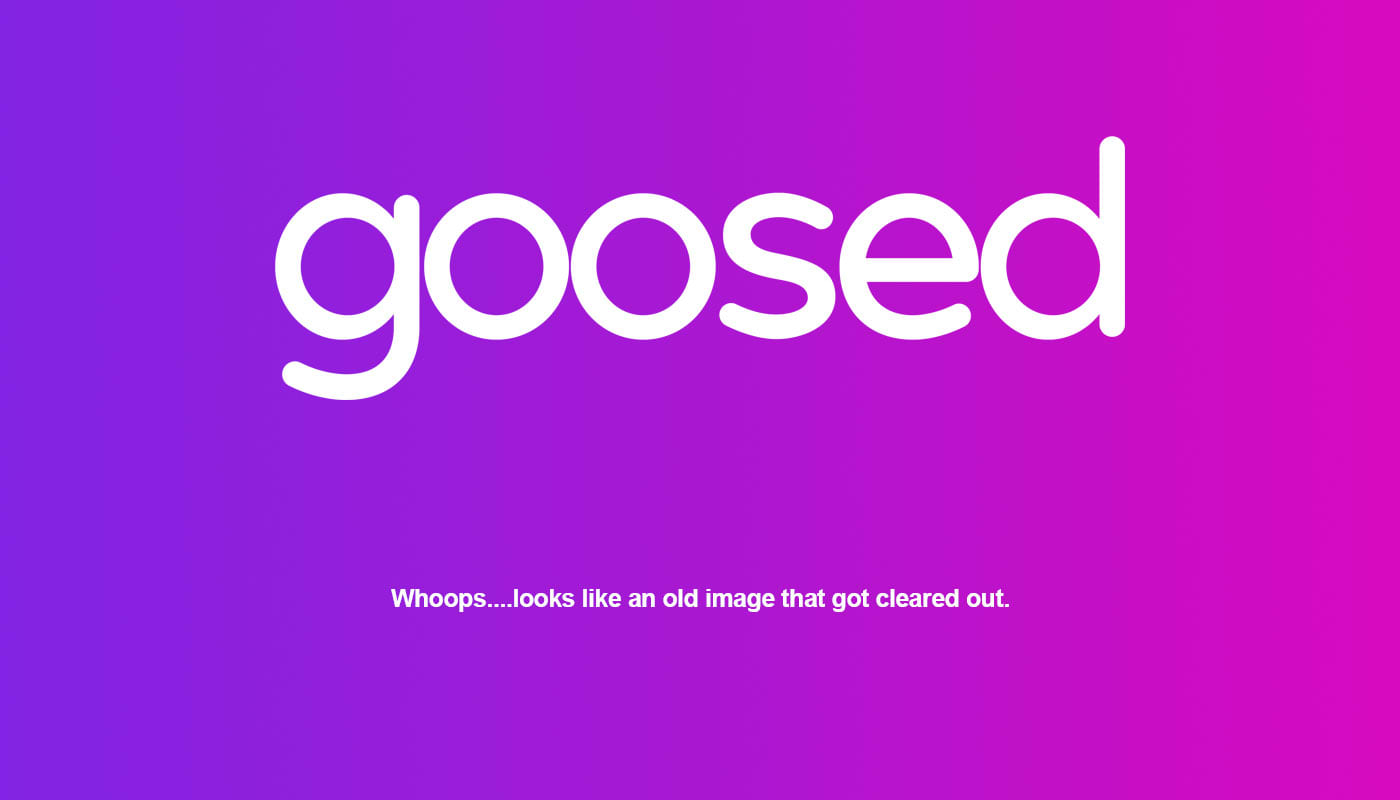Have you ever found yourself thinking that all that smart technology in your life is a little stupid? Goos3D is on a crusade to make technology relevant in your life and we truly believe that IFTTT is the key to unlock that relevance. All you need is a desire to make things a little easier and a smartphone. Leave your questions in the comments below and let’s get started.
What does IFTTT stand for
IFTTT, which rhymes with gift, stands for “If This Then That”, and does exactly what is says on the tin. If one thing happens, make something else happen.
In this diagram you’ll see that there is a trigger and an action. One way of using IFTTT is to makes things, like a message or tweet, happen on a certain date. In this case, the trigger is the date and the tweet is the action. By using IFTTT you can schedule a tweet to say “Happy St. Patrick’s Day” on March 17th every year. In fact, here is that very recipe.
What I want to happen now is for you to see the possibilities beyond saying Happy Paddy’s Day. Pop in your other half’s birthday or anniversary and set it to send a message with greetings; both romantic and avoiding fights thanks to technology. You could create a recipe on your child’s device that sends you a text message once they reach home. While IFTTT is in it’s infancy, there is a huge range of uses you’ll find for this free app, but you have to take the leap, get curious and give it a go.
Why should I use IFTTT?
We’ve hinted at some uses above, but what’s the benefit? Well as IFTTT say themselves, it’s all about putting the internet to work for you. Impressively, it works on both Android and iOS, with the former having a few extra options, and while most smart phones have some sort of back up functionality, what if you lose your phone and the battery is quickly depleting. Thanks to IFTTT, you can have your phone email you its location when the battery reaches 15%. Here’s the recipe you’ll need for that (currently limited to Android).
Not a penny to set this up, but it could save you a few shillings should your phone be left in the park or hairdressers.
What are the best IFTTT recipes?
Recipes refers to the gallery of already created scenarios that can trigger actions. There is a seemingly infinite number of combinations and uses for IFTTT, but we’ve picked out our top five useful recipes that you could get started with today – without spending a penny! Recipes you’ve seen so far, and these next five are known as IF recipes. We’ll be looking at DO recipes in a later article.
Mute your phone at work (or anywhere)
There is nothing worse than when you sneak into the office late, seeing there is a big update on or something and then in the franticness of it all, your phone starts to ring and the entire place stares at you. Well, worry no more. To safe yourself and workplace decorum, you can automatically silence your phone based on your location. These are both available on Android and iOS. You can also set your phone to unmute again when you get home.
Share links posted to Facebook on Twitter
Do you have a Twitter account you never use? Having more than one social media platform can actually be tough work. You can set IFTTT to be your personal assistant, and push anything you post on Facebook to Twitter as well. This is a great recipe for both the average internet user and social media professionals.
Track your work hours with IFTTT
If you work in an area that requires you to clock in and out, chances are you keep your time fairly well. However, if you do not have one of these systems, you could be working much longer hours than you realise. If you combine IFTTT with Google Calendar, you can see for yourself just how many hours you are working every day. This recipe will log your comings and goings to a certain location into your calendar.
Send a text based on location
This one will help reduce your mammy’s blood pressure on those Sunday evenings. Have you ever driven to college after the weekend only to land in uni and be brought straight out for pints, completely forgetting to tell the mammy you’ve arrived safely even though it was that ham of a young lad driving you the back roads? You know yourself this is not that unlikely a scenario. Fear no more Irish mammy, location based text messages are a god send for situations just like this. Once you and your phone land back into a certain area, you can trigger a text message to a particular person stating you’ve arrived safely.
Do you have automatic gates that are activated by a call or SMS message? You got it, you can have those incredibly slow gates open by the time to get home. This is just as good if you are collecting the missus but she is never ready. Once you exit a certain area, you can automatically send a text message stating you’re on the way to pick her up.
Just don’t make the mistake I made. I set the location to trigger a message to the other half, but was caught sneaking off to the chipper on my lunch.
Updates on your favourite teams’s game by SMS
Picture this. You’re away in the sticks or abroad with no data connection, but you still want to receive notifications of the important stuff right? You can have IFTTT keep an eye on certain items when your away, falling back to good old SMS updates while you’re away from data connectivity.
This particular example will use the ESPN sports channel to trigger in game updates to a selected mobile phone number via SMS. Another practical use for a similar situation is to send Twitter mentions to you via SMS, so on and so forth.
We hope to have sold you on IFTTT as this could be the one thing that makes adopting technology relevant. If you have any questions or recipe requests, leave them in the comments below. Be sure to follow us on Twitter and like us on facebook, as we’ll be looking at various connected devices within the home, such as lights, cameras and, well, action actually.