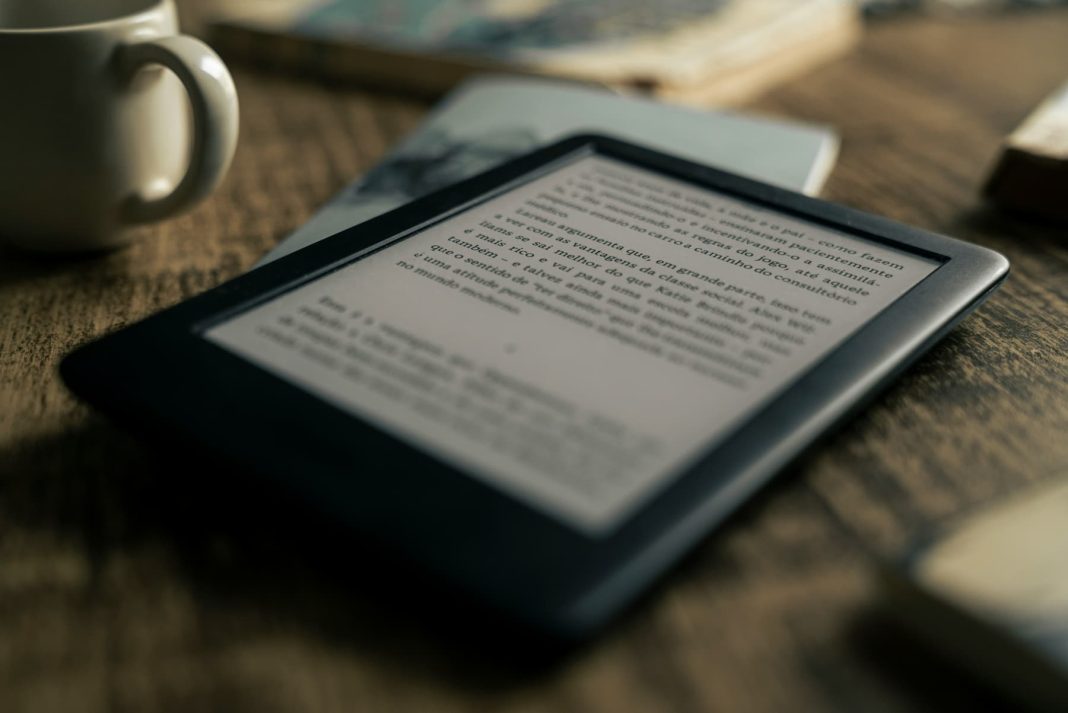You can turn the pages of your Kindle, without touching the Kindle yourself. Sounds wild doesn’t it? All you need is this one little gadget from SYUKUYU for automatic Kindle page turning. I was reading into this and shocked there’s no simple Bluetooth option. It’s this one device or nothing. Some will say this is a first world problem. Others, will have a very specific use, like a disability, and it will change their lives. But I’m pretty sure if this is the problem you’re trying to solve, there is only one product that solves it, and I’ve found it.
Disclosure: Products in this articles are linked to using affiliate links. That means that while there’s absolutely no extra cost to you buying through the affiliate link, the shop may share some of the profit with us – to say thanks to sending you over. It supports us, so thanks!
How Does the Amazon Kindle Page Turner Work?
Normally, if you read on a tablet or something, you’d use a simple Bluetooth remote to flick through pages. If you’re used to PowerPoint remotes in work or similar, that’s the kind of solution you’d expect to work here. But Kindle doesn’t support Bluetooth connectivity in this way, despite allowing Bluetooth connections.
Instead, you need a Kindle page turner, more specifically, this page turner from SYUKUYU.
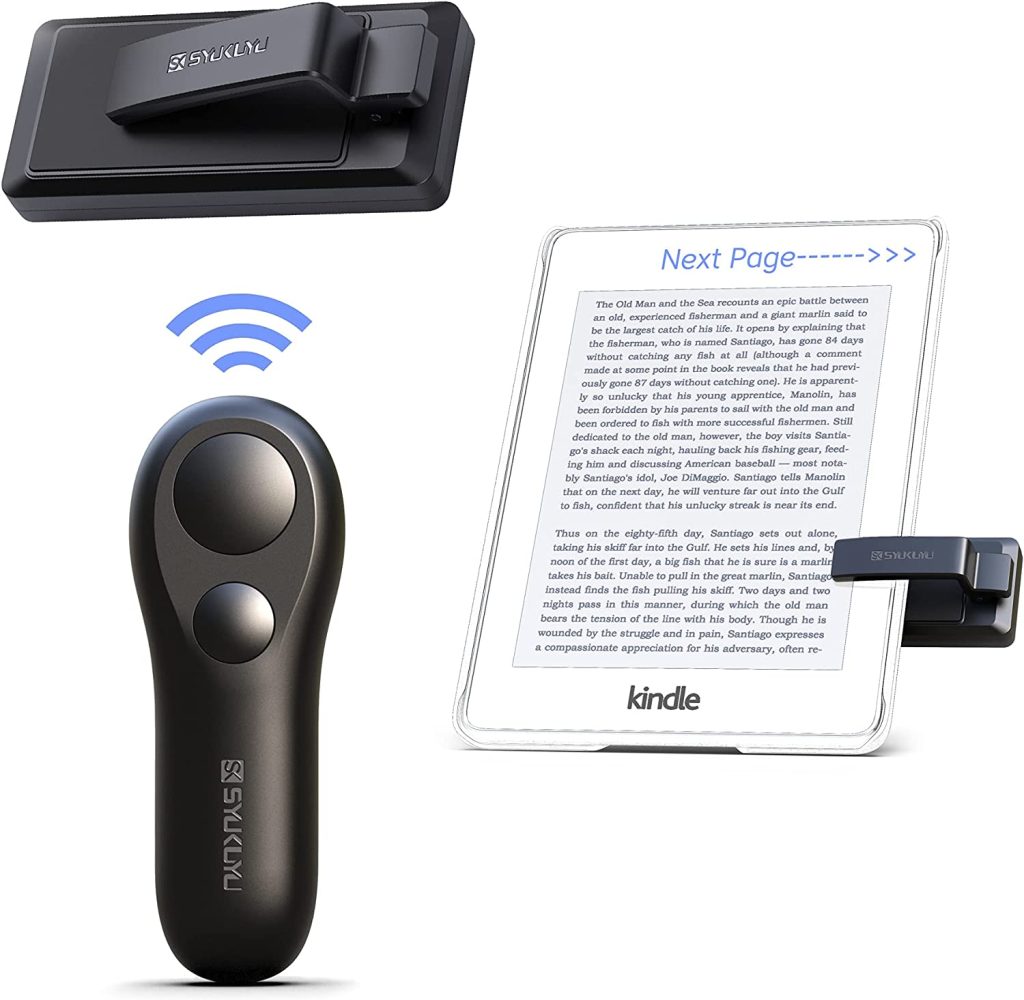
The Syukuyu page turner is widely regarded to be the only solution for turning Kindle pages without touching the screen yourself.
The Kindle page turner is made up of two parts; the remote and the device that fits onto the Kindle itself. The remote sends a signal to the second device every time you tap it. When the device receives this signal, it simulates a finger touch on the Kindle screen. This is thanks to the capacitive touch technology that Kindle uses.
It’s a very simple idea that works quite well. You just have to make sure you place the clip on part in the right position. For example, on the left side of the screen, it will simulate the tap which goes back through pages instead of forwards on the right.
Positioning is also important to make sure you can always read everything. The clip is quite big so in the wrong position it will block what you’re trying to read.
Why Use a Kindle Page Turner?
I get it. You might very well be wondering “why would anyone buy a kindle page turner”. Well, there are two main use cases; one is preference the other is accessibility. Either way the set ups are the same. Many who want to use a Kindle page turner will also opt for a gooseneck clamp Kindle holder to hold the device at eye level. This could be eye level in bed or in your favourite reading chair.

This goosedneck is often bought along with the page turner to make the ultimate Kindle reading spot at home or in bed.
Then, thanks to the page turner, you just tap the button to flick through the pages. This is great if you have arthritis or other hand pain allowing you to read for longer periods of time without pain. But even if you don’t suffer from pain, it means you can just keep your arms under the blankets while you read. Nothing wrong with a cosy read at all.
You can also use this with other devices. For example, set up your smartphone camera and place the clip over your phone’s on-screen shutter button. Now you can use the clicker as a photo remote.
Verdict
This page turner is available for about €30 so it’s not for casual readers. But if you have the specific problem it solves, then this is what you were looking for.